Ghost.lith
Designing objects with variable opacity or internal structures can be difficult using existing CAD techniques. In this demo, we show how to create a simple ghost-like object with variable densities around the eyes and mouth. We show how using different UVW mapping techniques can create extremely intricate detail and have dramatic aesthetic effects.
Download Example (Updated 8/17/2016 | File size: 2.1mb)
Pitcher.lith
Voxel modeling requires a different way of thinking about designing objects. In this example, we show how to model a pitcher using an image sweep technique to loft together a series of 2D images. We also show how to use custom falloff profiles to create a tapered handle.
Download Example (Updated 8/17/2016 | File size: 3.1mb)
Cup.lith
This demo shows two specific techniques. First, we'll use the grid cage editor to modify the global shape of a cup. Secondly, we'll modify the blending method of a geometry layer to subtract a cylinder through the object to form a handle.
Download Example (Updated 8/27/2016 | File size: 948kb)
Mesh Depth Mapping.lith
The depth map filter creates a propagating front which extends outward from an existing field. This demo file shows how to use the depth map filter to change the material ratio channel as it the distance increases from the outer surface of a mesh; effectively creating a model which smoothly transitions from one material to another as it gets closer to the center of the model.
Download Example (Updated 8/17/2016 | File size: 1.5mb)
Loop UVW.lith
Using traditional UVW mappings (e.g. Box, Sphere, Cylinder, etc.) to control how a raster pattern is displayed on geometry is relatively straight forward. However, what if you wanted the pattern to flow along the direction of the geometry. This demo shows how to use an existing mesh object to create a propagating front within the UVW channels throughout the three-dimensional boundary.
Download Example (Updated 8/17/2016 | File size: 7.5mb)
Static Analysis.lith
This example walks through how to setup a static analysis simulation from an existing condition. In this example, the boundary volume is assigned a linear gradient in the material ratio channel, representing a smooth blending from a rubber-like material to a hard plastic. The static analysis then analyzes the forces and displays the stresses/deflections.
Download Example (Updated 8/17/2016 | File size: 3.8mb)
Topology Optimization.lith
Topology optimization is a form-finding solution which uses static analysis to determine the optimal distribution of material within a volume based on a loading/support condition. This example walks through the setup of a basic load case and how to proceed through the optimization process.
Download Example (Updated 8/17/2016 | File size: 5.6 mb)
Getting Started With Grasshopper.Gh
This example walks through setting up a basic Monolith file within Grasshopper, using geometry and function sources to define the values of each voxel channel (ie. Shape and Material Ratio). The demo file also illustrates how to extract an iso-surface from a voxel channel and add vertex coloring using the mesh colIorizer component.
Download Example (Updated 8/17/2016 | File size: 38kb)
Function Sources.Gh
When you define a function source, the formula evaluator will step through each voxel in the field, feed the XYZ, UVW, ρφθ coordinates (absolute, normalized and relative spherical) to the formula and compute the resulting number - ultimately assigning it to the corresponding voxel’s value. This example explains how to define function sources in Grasshopper and use the OpenGL viewer to visualize the resulting voxel field.
Download Example (Updated 8/17/2016 | File size: 26kb)
Image Sources.Gh
A voxel is essentially a 3D pixel and as such it is quite easy to define a voxel field using traditional raster techniques. In this example, we show how to define bitmap sources (ie. images) and loft them together to create a three-dimensional structure. We also show how to define other types of channel configurations (such as the Red, Green, and Blue channels) and blend them together.
Download Example (Updated 8/17/2016 | File size: 97kb)
Image Stack.Gh
It is relatively trivial to create a reconstruction of a 3D mesh using a stack of 2D image slices (ie. stack). This is commonly done using MRI or CT scans of the human anatomy. In this example, we show how to define the image stack in Grasshopper and several different methods to visualize the voxel field information.
Download Example (Updated 8/17/2016 | File size: 4.91mb)
Additional Resources
Abdomen CT Scan (File size: 32.2mb | image resolution 512x512x370 px)
Arm CT Scan (File size: 2.42mb | image resolution 512x454x220 px)
Brain MRI Scan (File size: 12.7mb | image resolution 306x378x318 px)
Note: Each .zip file contains a README.txt file with the appropriate license information about the data set.
Monolith From Millipede.Gh
As a plugin, Monolith has the ability to interface with a larger ecosystem of plugins that have been created for Grasshopper. In this demonstration, we will show how to construct a basic setup using Millipede to perform an optimized structural frame given a specific loading condition. We will also show how to extract relevant data from Millipede and use it to visualize a voxelized mesh using Monolith.
Download Example (Updated 8/17/2016 | File size: 44kb)