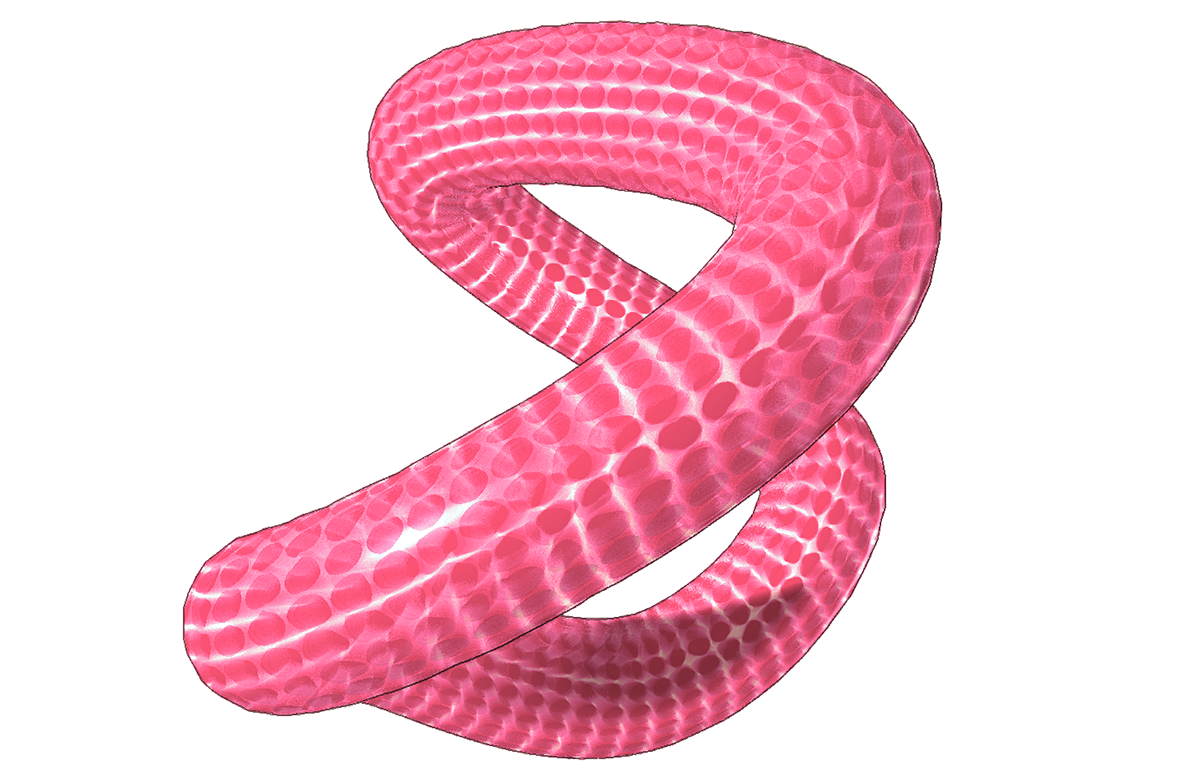Today, we are excited to announce a major update to Monolith! We’re releasing a new build (v.0.2.5873.29071) of our stand-alone voxel editor which includes many new improvements and features. In addition, we’re also announcing our first public release of the Monolith plugin for Grasshopper, a visual programming editor for Rhino which gives users the ability to quickly explore a wide range of design ideas by creating a set of parametric relationships. In this post, we’ll dig into the latest and greatest new features of this release which promises to improve your voxel-based modeling experience.
First, a little background. It’s been a year (almost to the day) since our first public offering. While we certainly didn’t plan on waiting a year until our next release, we wanted to make sure that all of the new features we had been developing were stable and provided a seamless design experience for you. There are so many new features that it would be difficult to put them into a single article, so we’ve picked the five most important things to know about the new Monolith.
1. The Need For Speed
Much of our development efforts over the past year went into re-engineering our core back-end technology. Monolith now uses our custom C++ library (code named Malachite) written specifically to improve speed and performance on a variety of machine configurations. While Monolith still relies heavily on graphics card acceleration for its visualization, we have tried to ensure that our applications will work well on most, if not all, modern operating systems.
In fact, we have recently run tests; compiling our core technology for iOS and were pleasantly surprised by the performance. While the app is still in development, stay tuned for more information!
Monolith's core backend technology (Malachite) running on an iPad2.
2. Content Specific Top Level UI
A significant amount of thought has also gone into improving the user interface and visualization techniques. While the primary design methodology revolves around a hierarchical layer-based editing system, we’ve now restructured the design interface into three primary categories: 1) layer editing, 2) rasterization, and 3) structural analysis. Switching into any of these three categories offers different user interfaces specific to that workflow.
Monolith’s structural analysis interface now provides a more intuitive and streamlined simulation process.
3. Volumetric Rendering
Monolith has always supported both surface and volumetric rendering, however our volumetric rendering techniques have seen significant improvement. Surface rendering is faster, however it lacks the ability for you to see the internal structure and patterns within a model. Monolith now uses a volumetric ray casting algorithm which yields substantially more accurate visualizations than our previous volumetric renderer.
Surface rendering (left) versus volumetric rendering (right).
4. UVW Texture Mapping
We’ve also improved the way in which mesoscopic raster patterns are applied throughout a volumetric field. We can extend traditional two dimensional UV mapping techniques (e.g. box, sphere, cylinder, etc.) by incorporating a third parameter (W) which determines the propagation of the voxel pattern within the thickness of a solid surface. This technique allows the user to define how the micro pattern will flow through the volume using a texture map.
Examples of various UVW mappings of raster patterns within a spherical volume.
In addition to the above uniform texture maps, there is a mesh based mapping system that will enable you to propagate the volumetric texture coordinates along any geometry. This map will use the UV coordinates from a surface model that you import and then propagate them inwards and outwards from the surface in order to generate the third volumetric coordinate.
Existing geometry can be used to generate three dimensional texture maps which not only flow along a surface but propagate throughout the interior and exterior of the volume.
5. A New Plugin For Grasshopper
Last but not least, we’re proud to release our first plugin for Monolith. Grasshopper - a visual programming environment for the 3D CAD application Rhino – has become an increasingly popular tool among designers looking to create complex forms by creating parametric relationships.
The Monolith plugin for Grasshopper offers a comprehensive suite of tools that give you the ability to quickly construct detailed voxel-based model and visualize them in unique ways using our custom OpenGL rendering pipeline. With almost 40 new components (or nodes), it would be difficult to explain how each of them work. We’d rather just show you. So, check out the video below to see it in action.
Our development team has put a lot of effort into our latest public offering and we can’t wait for you to try out all of these new features. We appreciate your feedback, so make sure you check out our new forum and let us know what you think.
Learn More:
- Sign up for our newsletter to keep up to date with all of our latest developments.
- Check out our other videos on Vimeo.